Getting started
with
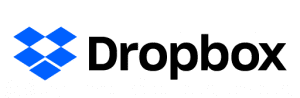
How to use Dropbox Business
Dropbox is a home for all your work. You can store and share files, collaborate on projects, and bring your best ideas to life—whether you’re working alone or as part of a team.
With intuitive collaboration tools and advanced security features, Dropbox gives you everything you need to get work done on the go.
Let’s get started with Dropbox Business.
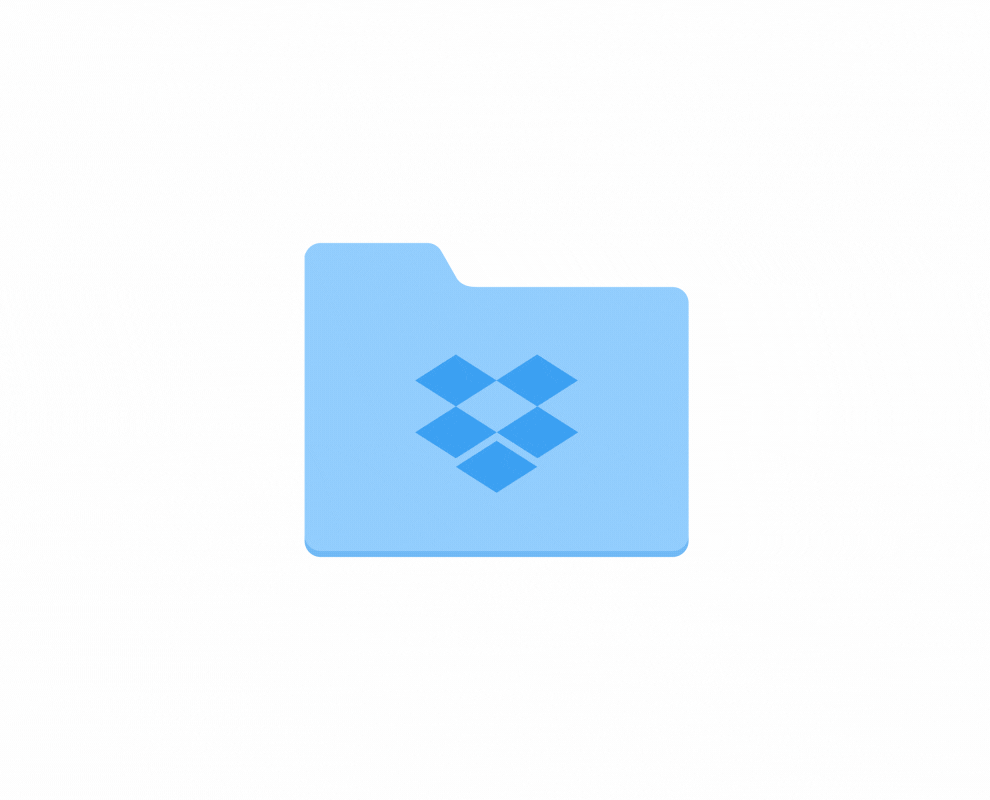
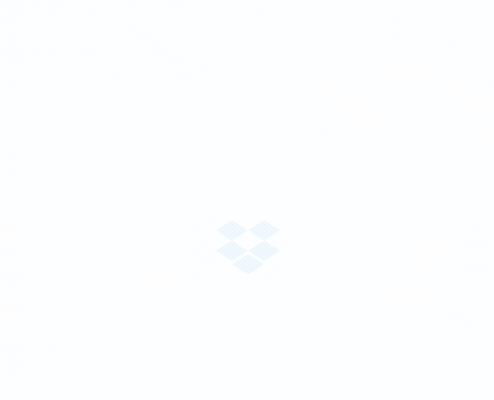
Dropbox in the cloud
Dropbox securely stores your work online, in the cloud. You can save, access, and share your important content from anywhere, at any time, across any device.
When a file is stored in the cloud, you’re no longer limited to your hard drive or a single device to access it. Everything you add to your Dropbox account is updated on dropbox.com and on any computer, phone, or tablet you have linked to your account. Make a change or delete a document? That’s reflected, too. Relax knowing that Dropbox always has your back.
Dropbox desktop experience
The Dropbox desktop experience provides one organized place that brings work into focus and keeps you in sync—right from your desktop.
With features like descriptions, to-dos, comments, pins, and sharing tools, the desktop app lets you turn any folder into a connected workspace with Dropbox Spaces. Spaces help you track your work and collaborate even better.
With Dropbox, your desktop is also a place to organize your files, folders, and Spaces, create cloud content, share and collaborate with your team, and see your file activity and notifications.
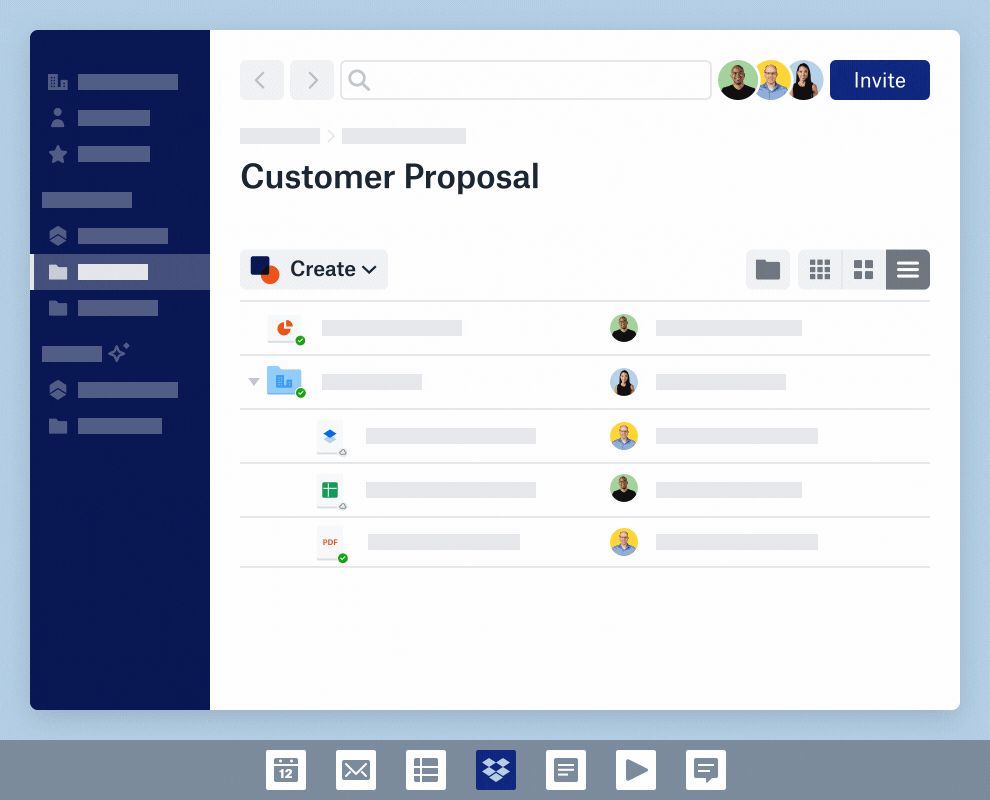
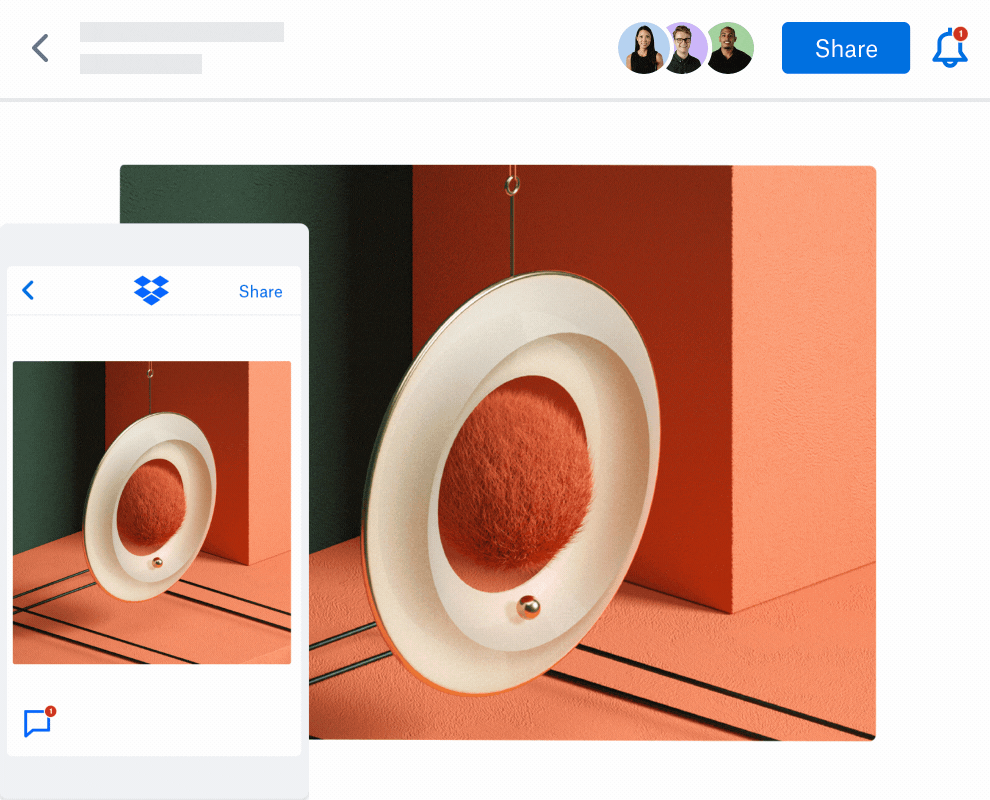
Dropbox mobile app
Stay connected to your team no matter where you are. The Dropbox mobile app makes it easy for you to access files from any phone or tablet linked to your account. See the latest comments from your coworkers, scan documents using your phone’s camera, or even make files available for offline access.
If you already have the Dropbox app on your phone or tablet, simply sign in with your work account. If you don’t have the app yet on your other devices, download it from dropbox.com/mobile, or your preferred app store.
How to use Dropbox Business
Dropbox is a home for all your work. You can store and share files, collaborate on projects, and bring your best ideas to life—whether you’re working alone or as part of a team.
With intuitive collaboration tools and advanced security features, Dropbox gives you everything you need to get work done on the go.
Let’s get started with Dropbox Business.
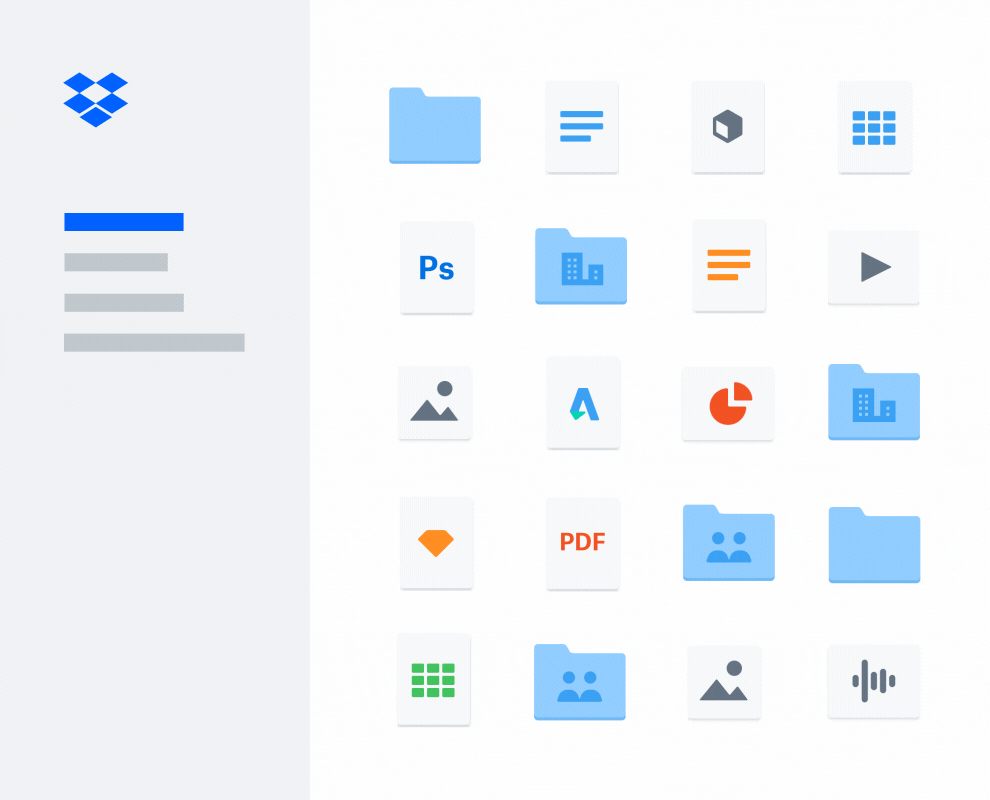
Some of main Dropbox benefits
Storage Backup
File Sharing
Access
Updates
Retrieval
More about Dropbox Business
How Dropbox can help your business?
How and for what you can use Dropbox?
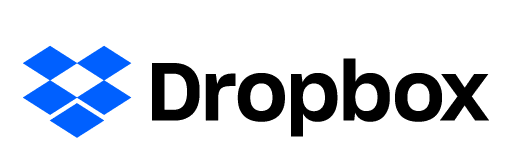
File backup
Get the storage your business needs to share and collaborate seamlessly.
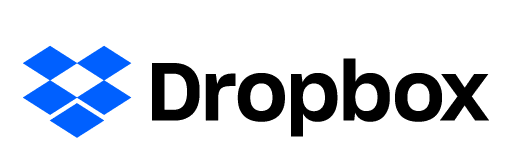
Team collaboration
Stay productive with new ways to easily share work and collect feedback.
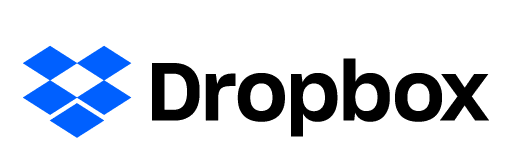
Administrative tools
Team management stays simple from a central location, the admin console.
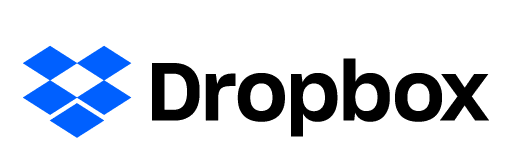
Security features
Protect sensitive company files with enterprise-grade security features.
× Unlimited File Recovery
× Sharing Controls
× Remote Wipe and Account Transfer
× Audits of User Activity and Sharing
× Priority Email and Live Support
× Unlimited Version History
× As Much Space as Needed
× 256-bit AES and SSL Encryption
× SSO and Active Directory
Your customers can choose the right plan to ensure their team has the space they need to be productive.
Users can easily recover deleted files and restore previous file versions.
Users can get visibility and control of team folders, including sync management.
Users can easily and securely hand off large files or collections of files, up to 100GB.
A simple, powerful way to create, share and keep your customers teams in sync – with the added benefit of admin controls.
Access every file in their Dropbox, directly from their desktop, using very little hard disk space.
Monitor team activity, view connected devices and audit sharing activity.
Transfer files easily from one user to another when responsibilities change.
Companies can password protect their links, disable downloads or set expiry dates to grant temporary access.
Users can clear files from lost or stolen devices to keep company files in the right hands.
Extend the power of Dropbox with over 300,000 connected apps.
Get answers to your questions quickly via priority phone, email and chat support.
Let’s boost Your business & grow together
